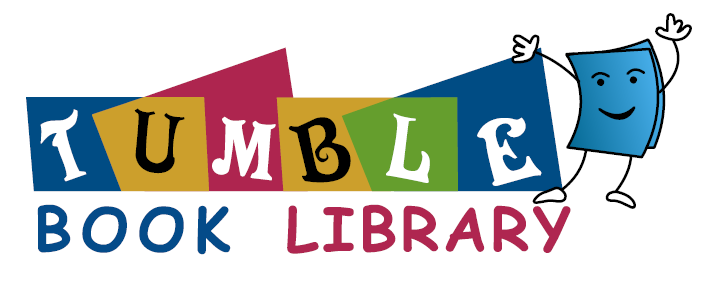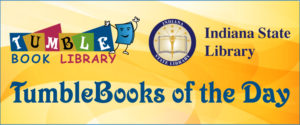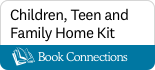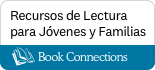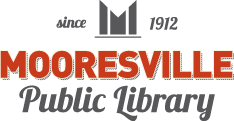Digital Resources for KidsMooresville (Indiana) Public Library
Ebooks
Excited about eBooks? Try one of our three online services to access fun books for kids! All you need is an internet connection. You don’t even have to download the books onto your device. Just follow the directions to log on, choose your title, and start reading! No library card? No problem.
Sebco
Books
Sebco Books provides instant access to a great collection of nonfiction books for kids that covers topics like American presidents, animals, countries, and more!
Use the following login information:
School login: mooresville
Password: BOOKS
Student ID number: 123
Connect instantly to a great collection of nonfiction books that covers topics like American presidents, animals, countries, and more! There is nothing to download and users do need their library cards! Try the new Sebco books today! We have eBooks for kids!
TumbleBook Library - TumbleBooks of the Day
TumbleBook Library is a grades K-6 children’s ebook database.
Username: Mooresville
Password: libra
Click the following link to watch a video showing how to use TumbleBook Library: TumbleBook Library – Picture Books and Kids Videos
TumbleBooks of the Day provide FREE TumbleBooks you may read on a daily basis.
At the Indiana Digital Library (formerly eIndiana Digital Consortium), you can download eBooks 24/7 using the OverDrive Libby App (on mobile devices) or through your web browser (on computers or laptops). If you’re using a web browser to access OverDrive, select your library (Mooresville Public Library) and log-in using your Evergreen Indiana library card number.
Libby is an easier way to get your ebooks, emagazines, and audiobooks. Download the Libby OverDrive App, which you may use to download ebooks, emagazines, and audiobooks using your Evergreen Indiana library card number (using the Indiana Digital Library website). Need help? Visit the Meet Libby App help page.
How does it work? Click the link to watch the video and learn more.
Once you’ve downloaded and installed the Libby App on your mobile device, do the following to access e-resources:
- Open the Libby App on your mobile device.
- Under “Your Libraries,” touch ADD LIBRARY.
- In the search line “Library Name, City,” type Mooresville and touch the green search button (it has a magnifying glass icon).
- Under “Matching Libraries,” scroll down until you find “Indiana Digital Library — Mooresville Public Library, 220 West Harrison Street, Mooresville, Indiana, USA” and touch that listing. (Don’t confuse with the library listing for Mooresville, North Carolina!)
- Touch “Sign in With My Card,” then type your Evergreen Indiana library card barcode (begins with 27323…)
You’ll only need to “add library” once, and thereafter, whenever you open your Libby App, it will take you straight to the Indiana Digital Library for MPL.
Streaming

STREAMING MOVIES (KANOPY)
We have a new film-streaming service available. Kanopy has about 1,500 kids’ movies available.
Click the logo below to sign-up.
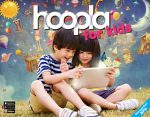
STREAMING MOVIES, TV SHOWS, MUSIC (HOOPLA)
Enjoy audiobooks, ebooks, graphic novels/comic books, television, music and movies on their computers/laptops (or download the same content to many smartphones and tablets) from www.hoopladigital.com for FREE! Just click the KIDS link at the top of the app to get started.
MORE DIGITAL BOOKS & RESOURCES FOR FAMILIES, KIDS & TEENS
Book Connections
Book Connections emphasizes Homework Help, Homeschool Support, and Reader’s Advisory for children, families and teens. Click the buttons below to begin.
Mooresville Public Library has paid access to Book Connections — a collection of 174,000+ digital materials about books for children and teens. This service includes a reader’s advisory tool, resources for homework help and homeschool support, summer reading and diverse book selections, and more.
Professional & Adult Access
- Go to BookConnections.org/login
- Enter your work email, click ‘Sign In,’ and follow the prompts.
- Note: This access also works for TeachingBooks. You don’t need separate logins.
Access for Readers Under Age 18
- Go to BookConnections.org
- Click ‘Sign In’ and enter your library card and state
TeachingBooks access
- Professionals/Educators go to TeachingBooks.net/login and enter their work email.
- Students use the following credentials for anonymous access:
- Username: MPL-IN
- Password: MPL-IN
AT-HOME ACTIVITIES
Can’t make it to the library right now? There are lots of fun activities you may do at home! Click the button below to learn more.